With the expanding use of public Wi-Fi and the number of hotspots in cities increasing by a great deal, the public that uses it should get to know more about it. To that effect, here are ten things that you may not have previously known about the services you likely use on a daily basis that you should know for your convenience and your security.

-
You Should Be Aware of What Data You Are Sending
It is very easy to capture data from an unprotected source on a public Wi-Fi network. With that in consideration, what are you using your laptop, tablet, or smartphone for? Is there anything you don’t want out there in the world or in the hands of hackers or those who would sell your information? Are you using a lot of logins, or are you just looking at the news? Consider how you surf, and change your habits to what you are comfortable with if you don’t want to add more protection.
-
Your Mobile Apps Might Not be as Secure as the Rest of Your Usage.
Some of the mobile apps you may use on your phone or tablet might not use the same encryption or other protections that the websites you frequent use. This means that passwords and other data that pass through your phone will often be ripe for the picking by hackers and anyone else who wants to put in the small amount of effort to look.
-
Many of Them Are Not Secure
A lot of Wi-Fi networks out there, especially the ones that are advertised as free, are not using the best encryption available for reasons relating to ease of use and trying to cut costs. Before you hit the connect button, look at what type of network it is and what kind of encryption it uses. If it isn’t up to your standards, then try to find your internet elsewhere.
-
The Terms and Conditions Aren’t Always the Same
Additionally, you should note that just because a network has a gateway page or a terms and conditions page before you are allowed access doesn’t mean that you are any safer than if there wasn’t one. There is a likelihood that such a page exists for legal reasons more than anything else, and you should go in with that in mind. In addition, you should actually read them, because otherwise you don’t know what you might come across.
-
Your Financial Transactions Are Not Secure
Regardless of how confident you are in your own technology, or the security of the network, you should probably be doing your important financial transactions from your home or business. This way you will be able to sleep easier and also not have to worry as much about having to run around cancelling credit card purchases and ordering new bank cards.
-
Some Providers are Questionable
Before you’ve probably been warned to never connect to a network you don’t know about or that has a suspicious name. This is true, but before you connect to any network you should be asking yourself “Do I trust the person or business in control of this network” before connecting. Some of the shadier individuals running these networks can steal your information over it and then sell it after waiting a short while so you won’t know exactly when the breach happened.
-
You Might Not Know You’re Connecting to One
A feature that is becoming more common on smartphones and other devices is the ability to automatically connect to a public Wi-Fi network in range so that your data plan isn’t used. While it is a very convenient thing in practice, enabling this means you could literally walk into a trap and have some of your passwords and usernames stolen without even taking anything out. It should be generally recommended to keep these settings turned off, even if they are more convenient and perhaps a little cheaper for you.
-
You Should Only be Using Secure Websites
Have you noticed how some websites have a little lock next to them on the address bar, or have “https” instead of “http” or something along those lines? That is because some websites (most of the major ones) have an extra layer of protection on the website, and are thus that much safer to use when you are surfing the web. You may want to restrict your own usage to these websites while out and do the rest at home, if this is possible.
-
You Should Probably Have Some Extra Protection.
Having an anti-virus or internet security program is a necessity for any computer, especially a laptop that travels with you, but in addition to this there are other steps you can take to protect yourself. A lot of people use a Virtual Private Network (VPN) to encrypt their data when using the internet on a public network. It effectively creates a tunnel of sorts that other people cannot see into. They are generally inexpensive, and are often the best choice for someone that uses a lot of public networks.
-
Your Settings Can Make All the Difference
The simplest thing you know right now is that the settings you choose on your computer can make all the difference. Some people might accidentally or lazily decide to treat a public network as a home network, and open themselves to that much more risk. You should also see what cookies you have on your browser and what default settings you have on your computer. You’ll want to review this every couple of weeks, so make a note in your calendar or to-do list.
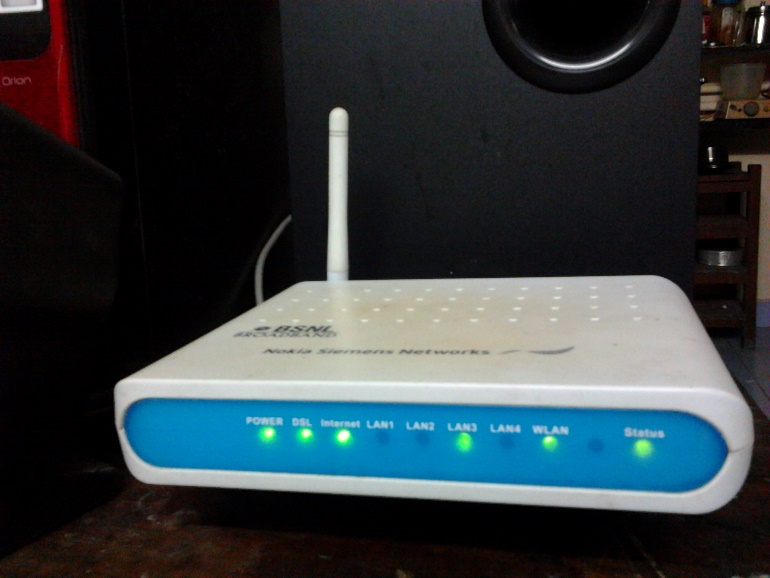
Thank you for reading, and we hope that you have learned something new that you can use in the future.


