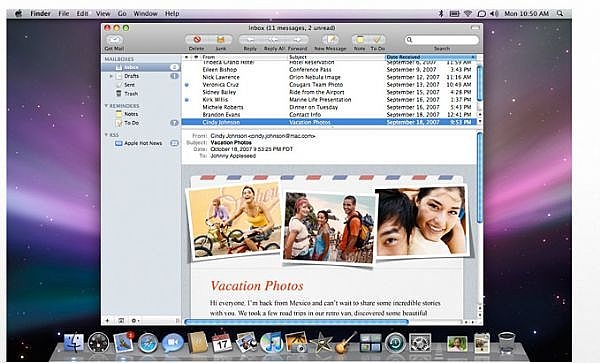
Apple is one of the leading manufacturers of various mobile devices including laptops, cell phones, iPads, etc. These devices are designed to run on Apple OS X operating system. Apple has launched a series of OS X operating system including the latest Mavericks. The latest OS X Mavericks and other OS X versions support various applications. However, there are other programs that are already included in Apple OS X operating system. Apple Mail is a popular email application by Apple, which runs on OS X operating system. Apple Mail has also its lighter version that can be used on mobile devices. In addition, it supports various protocols including SMTP, POP3, and IMAP.
The basic application of various email clients is to send and receive emails. However, Apple Mail supports various other features as mentioned below.
- Mails can be separated based on importance using the Flag feature.
- Quick and advanced search mechanism using the Smart Mailbox.
- Customize the interface and the toolbar using the ‘Click and Drag’ option.
- Make use of various rules and mailboxes to organize mails and process incoming messages.
- Manage Notes easily with a single click
- Various Stationary options to make your experience more lively.
- Send Mails to Group using the BCC feature.
- Create one or more signatures
- Add Photos in the Mail message
- Provides high level of security by filtering mails through a built-in spam filter.
- Configure Gmail to access it from Apple Mail.
- Easily transfer Apple Mail from one Mac to another
These features make Apple Mail a preferred choice for many users. Since it is not so common among the users, many users might take some time in getting comfortable with it. However, even an experienced user might face certain issues while sending or receiving mails. A novice user could land in trouble if he gets some error. Many a times even an experienced user could fail to understand the cause of the problem.
Consider a scenario, where you are working on a Mac system. You are using this system to send and receive mails. While sending or receiving Apple mails, you experience some problem. For you, it could be a challenging situation, as might not be aware of what has happened and what to do. The first and the foremost thing is to identify the cause of the problem. Usually, such a problem could arise due to any one of the below mentioned reasons.
- Content for both sender and receiver, was not used properly to address the email message.
- Settings for the email service provider were not configured properly.
- Any problem with the Internet service that is responsible for sending and receiving mails among various email service providers.
- The server of the email service provider might be down.
- Email account might be suspended.
Note: There are various Internet service providers like Comcast, AOL, etc. and various email service providers like Gmail, Hotmail, etc. The Internet service provider and the email service provider might not be same.
Usually, the most common reason for failure in sending and receiving mails is due to some problem at the email service provider end. In order to resolve the issue arising from the email service provider, the easiest thing is to contact the email service provider and check a few things like:
- Email service provider server: Check whether the server is running or not.
- Email account password: Check whether the email account password is correct or not. In case you get a pop up saying ‘Enter the password for user “email address'”, then the email account has some issue with the password sent through the mail.
- Email account status: Check whether your email account is active or not. If yes, it should be able to send and receive email messages.
Note: The above-mentioned points are specific to the email service provider and have nothing to do with the Mac settings.
In case the above points have the correct settings, then the issue is not from the side of email service provider. In case the issue is from the email service provider, you can contact the email service provider for help. You need to perform the following steps to do that.
- From Windows, go to ‘Connection Doctor’.
- Select ‘Show Detail’
- Click ‘Check Again’.
- Show Details display the information. The Email service provider gives information about the issue using [ALERT] in the headers.
- Go to Mail Connection Doctor.
- From Window go to Connection Doctor.
Note: You can choose the Activity option from the Window, to know what is happening.
At the top of ‘Mail Connection Doctor’ window, a connection status is displayed using a small circle. If the circle is green, then the connection is fine. If it is red, then there is some problem connecting to the Internet. This can be checked by diagnosing the Internet connection issue.
In this way, you can fix sending errors and receiving errors while working with Apple Mail. The resolutions provided are easy to perform and does not require any technical expertise. In case you are not able to fix the issues, you need to try some alternative methods.
You can make use of a professional tool, which can convert Apple Mail in another format like Outlook. You should look for an Apple mail to Outlook 2011 software to carry out the conversion process. One such tool is Stellar Phoenix Apple Mail to Outlook 2011 converter.
Reference: www.stellaroutlooktools.com/scan/apple-mail-to-outlook.php

